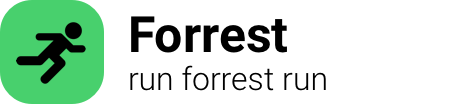
composer:packages:update
The command "composer update" is used in the context of working with the Composer dependency management tool in PHP.
When you execute "composer update" in the project directory that contains a "composer.json" file, Composer goes through the dependencies specified in that file and checks if there are any newer versions available for the packages. If newer versions exist, Composer will update them accordingly.
Here's what the command does step-by-step:
- Reads the "composer.json" file to determine the dependencies listed.
- Checks the current version of each dependency installed in your project by comparing it with the version specified in the "composer.json" file.
- Connects to the package repositories defined in the "composer.json" file to check for any updates.
- If updates are found, Composer downloads and installs the updated versions of the dependencies specified.
- If the updated dependencies have their own dependencies, Composer will analyze and resolve those as well, ensuring a consistent set of packages.
- Updates the "composer.lock" file with the new versions of the dependencies, which acts as a snapshot of the dependencies used in the project.
It is important to note that "composer update" updates the entire project's dependencies to their latest versions, which could potentially introduce breaking changes if not carefully managed. To avoid such issues, it is recommended to use "composer update" cautiously and check for compatibility before updating.
Questions that are answered by this command:
- How to update all composer packages?