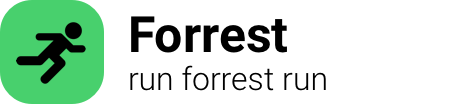
composer:tldr:3498b
The command "composer self-update" is used in the Composer package manager to update the Composer itself to the latest available version.
When you run this command in your terminal, Composer will check if there is a newer version available on the official Composer repository. If a newer version is found, Composer will download and install it on your system.
Updating Composer to the latest version is important as it ensures that you have access to the latest features, bug fixes, and security patches. It is recommended to regularly update Composer to maintain compatibility with the packages you are working with and to benefit from any improvements made in subsequent versions.
Note that you may need administrative privileges or access rights to update Composer on your system, depending on your operating system and installation method.