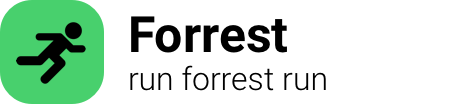
composer:tldr:ac0f9
composer: Add a package as a dependency for this project, adding it to `composer.json`.
$ composer require ${user-package_name}
try on your machine
The command composer require ${user-package_name} is used in the context of Composer, a dependency management tool for PHP. It adds and installs a new package to your PHP project.
Here's how the command works:
composer requireis the command itself. It is used to add new packages to your project.${user-package_name}is a placeholder for the name of the package you want to add. You would replace it with the actual name of the package you want to install.- When you run the command, Composer will look for the package name you provided in the configured package repositories (e.g., Packagist, private repositories).
- If the package is found, Composer will retrieve its information (version, dependencies, etc.) and analyze it to determine the requirements and dependencies needed.
- Composer then downloads the package and its dependencies from the repository and places them in your project's "vendor" directory.
- Finally, Composer updates the "composer.json" file in your project, adding the new package to the "require" section. It also generates an accompanying "composer.lock" file, which locks the installed package versions to ensure consistency.
After running the command, you can start using the package in your PHP project by including the necessary autoload files and utilizing the package's functionality.
This explanation was created by an AI. In most cases those are correct. But please always be careful and
never run a command you are not sure if it is safe.