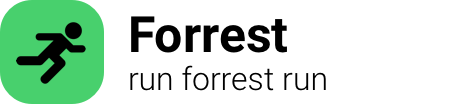
composer:tldr:e2e0f
The command "composer why-not ${user-package_name}" is used in Composer, which is a dependency management tool for PHP.
This command allows you to check why a specific package or version cannot be installed in your project. It provides information about the conflicting dependencies or requirements that prevent the package from being installed.
When you run this command, Composer analyzes your project's dependencies and compares them with the package you specified (${user-package_name}). It looks for any conflicts between required packages and versions, and then provides a detailed explanation of why the package cannot be installed.
The output of the command usually includes a list of conflicting dependencies or requirements, along with the versions that are causing the conflicts. This can be helpful when troubleshooting dependency issues in your PHP project, as it helps you identify and resolve conflicts that prevent the installation of a specific package or version.