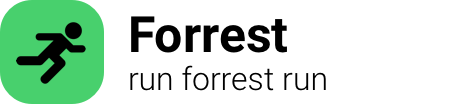
gvpack
List of commands for gvpack:
-
gvpack:tldr:47db1 gvpack: Combine several graph layouts at the graph level, keeping graphs separate.$ gvpack -g ${path-to-layout1-gv} ${path-to-layout2-gv ---} > ${path-to-output-gv}try on your machineexplain this command
-
gvpack:tldr:71ec7 gvpack: Combine several graph layouts (that already have layout information).$ gvpack ${path-to-layout1-gv} ${path-to-layout2-gv ---} > ${path-to-output-gv}try on your machineexplain this command
-
gvpack:tldr:936e3 gvpack: Combine several graph layouts without packing.$ gvpack -u ${path-to-layout1-gv} ${path-to-layout2-gv ---} > ${path-to-output-gv}try on your machineexplain this command
-
gvpack:tldr:a29b6 gvpack: Combine several graph layouts at the node level, ignoring clusters.$ gvpack -n ${path-to-layout1-gv} ${path-to-layout2-gv ---} > ${path-to-output-gv}try on your machineexplain this command
-
gvpack:tldr:ac060 gvpack: Display help for `gvpack`.$ gvpack -?try on your machineexplain this command