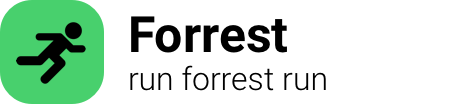
laminas:controller:create
Create a new Laminas controller
$ laminas create controller ${controllerName}
try on your machine
The command laminas create controller ${controllerName} is used to create a controller file in a Laminas (formerly known as Zend Framework) project.
Here's a breakdown of the command:
laminas: It is the command line tool provided by the Laminas framework.create controller: This is the command that triggers the creation of a new controller file.${controllerName}: It is a placeholder for the name of the controller you want to create. You need to replace${controllerName}with an actual name, such asUserControllerorProductController. This allows you to specify a custom name for your controller file.
When you run this command, Laminas will generate a new controller file with the provided name. The controller file will typically be created in the directory structure of your Laminas project, adhering to the generally accepted best practices and conventions of the framework.
The controller file created will serve as the entry point for handling and processing incoming requests, and it will contain the logic required to communicate with models, gather data, and pass it to the appropriate view for rendering.
This explanation was created by an AI. In most cases those are correct. But please always be careful and
never run a command you are not sure if it is safe.
Questions that are answered by this command:
- How to create a new Laminas controller?