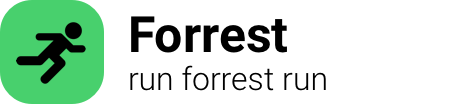
laminas:form:create
The command laminas create form ${formName} is used to create a form class in a Laminas (formerly known as Zend Framework) application.
Here, ${formName} represents the name of the form class you want to create. You should replace ${formName} with the actual desired name of your form class, for example, LoginForm, RegistrationForm, etc.
When you run this command in the console or terminal within your Laminas application directory, a new form class will be generated with the provided name. This form class will be created in the specified module and namespace, according to your application's configuration.
The generated form class will inherit from the Laminas\Form\Form class, which provides a set of methods and functionalities to easily create and work with HTML forms in a Laminas application. You can customize the form by adding or modifying form elements, validation rules, filters, and other attributes to suit your application needs.
Questions that are answered by this command:
- How to create a new Laminas form?