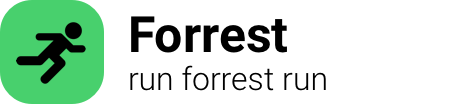
On this page you find all important commands for the CLI tool dnf. If the
command you are looking for is missing please ask our AI.
dnf
DNF (Dandified YUM) is a command line package manager for Linux distributions that use the RPM package format. It is the default package manager for Fedora, the upstream distribution of Red Hat Enterprise Linux.
DNF provides a robust set of features and options, making it a powerful tool for managing software packages on the command line.
- DNF allows users to easily install, upgrade, and remove packages from their system.
- It resolves dependencies automatically, ensuring that all necessary packages are installed for a smooth software installation.
- DNF supports various repository types, including local, remote, and package-based repositories.
- It can prioritize package installation, allowing the user to specify packages or groups of packages to be installed before others.
- DNF can perform system upgrades, enabling users to easily update their entire system to the latest available packages.
- It supports individual package management operations, such as checking for updates, listing installed packages, and querying package information.
- DNF comes with a built-in plugin system, which allows users to extend its functionality through additional plugins.
- It maintains a history of package transactions, making it easy to track changes and revert installations if needed.
- DNF provides a modular architecture, making it more efficient and flexible compared to its predecessor, YUM.
- It is regularly updated and actively maintained by the Fedora community, ensuring the addition of new features and bug fixes.
List of commands for dnf:
-
dnf:tldr:195bc dnf: Upgrade installed packages to the newest available versions.$ sudo dnf upgradetry on your machineexplain this command
-
dnf:tldr:279ca dnf: Display details about a package.$ dnf info ${package}try on your machineexplain this command
-
dnf:tldr:4e0c1 dnf: Find which packages provide a given command.$ dnf provides ${command}try on your machineexplain this command
-
dnf:tldr:7e4a7 dnf: List installed packages.$ dnf list --installedtry on your machineexplain this command
-
dnf:tldr:95d25 dnf: Install a new package (use `-y` to confirm all prompts automatically).$ sudo dnf install ${package1 package2 ---}try on your machineexplain this command
-
dnf:tldr:9d756 dnf: View all past operations.$ dnf historytry on your machineexplain this command
-
dnf:tldr:a3269 dnf: Remove a package.$ sudo dnf remove ${package1 package2 ---}try on your machineexplain this command
-
dnf:tldr:bc916 dnf: Search packages via keywords.$ dnf search ${keyword1 keyword2 ---}try on your machineexplain this command