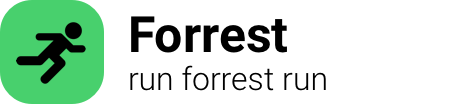
fping
FPing is a command-line tool used for sending ICMP echo requests to multiple hosts at once. It stands for "Fast Ping" and is designed to be faster than the traditional ping command.
With FPing, you can specify multiple hosts or IP addresses as arguments, and it will send ping requests to all of them. This makes it useful for network administrators who need to check the availability and response times of multiple hosts simultaneously.
One advantage of FPing is its ability to send ping requests in parallel, meaning it can send multiple requests simultaneously, resulting in a faster overall response time. This is achieved by sending the requests asynchronously, which can help detect network issues more efficiently.
FPing provides various options to customize its behavior, such as setting the number of requests to send, adjusting the interval between requests, and specifying a timeout period. These options make it a versatile tool for network troubleshooting and monitoring.
The output provided by FPing includes statistics such as response times, packet loss percentage, and round-trip time (RTT) values for each host. This information helps identify network bottlenecks, latency issues, or unresponsive hosts.
In addition to IPv4 addresses, FPing also supports IPv6 addresses, expanding its usefulness in modern network environments. It can operate in both IPv4 and IPv6 modes without any limitations.
FPing has the ability to read a list of targets from a file, which is useful when dealing with a large number of hosts. This allows for easy automation and integration into scripts or monitoring systems.
You can use FPing to test network connectivity between hosts, measure network performance, or check if a host is alive or reachable. Its flexibility and speed make it a valuable tool for network administrators and system administrators alike.
FPing is an open-source tool that is available for various operating systems, including Linux, Windows, and macOS. You can download the source code or precompiled binaries from the official website or package repositories.
Overall, FPing is a powerful command-line tool that simplifies network troubleshooting by providing fast and detailed information about the reachability and response times of multiple hosts simultaneously.
List of commands for fping:
-
fping:tldr:11755 fping: List alive hosts within a subnet generated from an IP range.$ fping -a -g 192.168.1.1 192.168.1.254try on your machineexplain this command
-
fping:tldr:8f612 fping: List unreachable hosts within a subnet generated from a netmask.$ fping -u -g 192.168.1.0/24try on your machineexplain this command
-
fping:tldr:fd192 fping: List alive hosts within a subnet generated from a netmask.$ fping -a -g 192.168.1.0/24try on your machineexplain this command