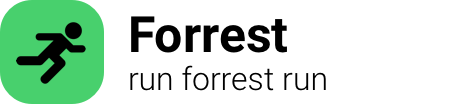
keyctl
Keyctl is a command line tool available on Linux systems that allows users to manage the key retention facility. It provides a way to manipulate and work with keys in the kernel keyring.
The key retention facility allows users to store and manage various types of keys, such as authentication tokens, encryption keys, and security tokens. The keys stored in the keyring can be accessed by different processes and applications on the system.
Keyctl provides a range of functionalities, including adding and removing keys, linking or unlinking keys between keyrings, searching for keys, and displaying information about keys and keyrings. It also allows users to update or modify existing keys.
The keyctl command line tool has different subcommands like keyctl add, keyctl unlink, keyctl search, keyctl show, and more, each serving a specific purpose related to managing keys and keyrings.
Keyctl is particularly useful for system administrators, developers, and security-conscious individuals who need to manage and manipulate keys directly from the command line. It offers a convenient and efficient way to store, retrieve, and manipulate cryptographic keys and other sensitive information at the kernel level.
List of commands for keyctl:
-
keyctl:tldr:0ad51 keyctl: Read a key and format it as a hex-dump if not printable.$ keyctl read ${key_name}try on your machineexplain this command
-
keyctl:tldr:7150b keyctl: Revoke a key and prevent any further action on it.$ keyctl revoke ${key_name}try on your machineexplain this command
-
keyctl:tldr:7e671 keyctl: Read a key and format as-is.$ keyctl pipe ${key_name}try on your machineexplain this command
-
keyctl:tldr:91c52 keyctl: Store a key in a specific keyring.$ keyctl add ${type_keyring} ${key_name} ${key_value} ${target_keyring}try on your machineexplain this command
-
keyctl:tldr:ced53 keyctl: Put a timeout on a key.$ keyctl timeout ${key_name} ${timeout_in_seconds}try on your machineexplain this command
-
keyctl:tldr:d362c keyctl: List keys in a specific keyring.$ keyctl list ${target_keyring}try on your machineexplain this command