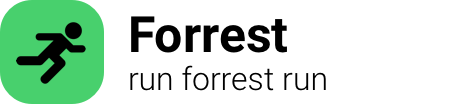
skate
Skate is a command line tool that aids in the development of web applications. It is written in Python and utilizes the Flask microframework to provide a simple and powerful interface for developers. Skate allows developers to generate scaffolding for new projects, making it easier and faster to get started. It offers built-in support for database migrations, making it convenient to manage changes in the database schema. With Skate, developers can easily define routes, handlers, and middleware, enabling them to build robust web applications. It provides an interactive shell that allows developers to interact with their application, inspect and modify resources, and test code snippets. Skate also includes a built-in development server, enabling developers to run and test their applications locally. It supports integration with popular IDEs, making it a versatile tool for developers of all kinds. Skate incorporates a powerful templating engine, allowing developers to create dynamic and reusable web pages easily. One of the key features of Skate is its extensibility, as developers can add custom commands, middleware, and plugins to enhance their development experience.
List of commands for skate:
-
skate:tldr:0012f skate: Show your keys saved in a non default database.$ skate list @"${database_name}"try on your machineexplain this command
-
skate:tldr:037a9 skate: Store a key and a value on the default database.$ skate set "${key}" "${value}"try on your machineexplain this command
-
skate:tldr:06af3 skate: Show your keys saved on the default database.$ skate listtry on your machineexplain this command
-
skate:tldr:07c57 skate: Create a new key and value in a new database.$ skate set "${key}"@"${database_name}" "${value}"try on your machineexplain this command
-
skate:tldr:0fdfe skate: Delete key and value from a specific database.$ skate delete "${key}"@"${database_name}"try on your machineexplain this command
-
skate:tldr:2b0e3 skate: Delete local db and pull down fresh copy from Charm Cloud.$ skate reset @"${database_name}"try on your machineexplain this command
-
skate:tldr:6355e skate: Delete key and value from the default database.$ skate delete "${key}"try on your machineexplain this command
-
skate:tldr:87ca6 skate: Show the databases available.$ skate list-dbstry on your machineexplain this command